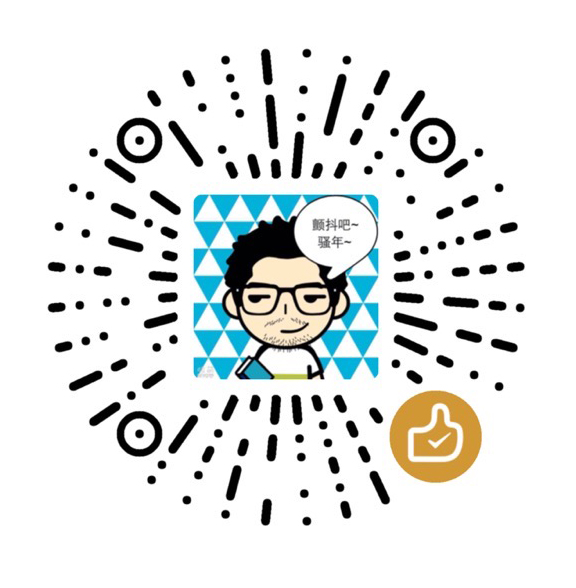Learning Objectives
- Discuss key components and characteristics of networks
- Explain the different types of networks
- Explain what the Internet is and what it is used for
- Identify the main networking architectures and infrastructures
- Describe various Web 2.0 and Web 3.0 concepts”
Introduction and Definitions
Computer network is a collection of interconnected devices that allow users and systems to communicate and share resources. The devices can be computer, routers, or a wide variety of other telecommunication devices.
Network Components and Characteristics
- A router is an intelligent device that controls the flow of transmissions in and out of network. It is routing traffic to appropriate devices on the network.
- Network interface card (NIC, or network adapter) provides physical access to a device because it has a unique ID written on a chip that is mounted on the card.
- Repeaters is used to retransmit a data signal that they receive after eliminating noise in the signal and regenerating it for strength.
Types of Networks
Wired versus Wireless Networks
- Wired networks
- Physical Cables
- Copper Wires
- Coaxial Cables
- Fiber Optic Cables
++ Wireless Networks - Microwave – no more than 30 miles
- Satellite – 22,000 miles above the equator in space (satellite radio, GPS, TV)
- Infrared – close proximity (wireless mice, keyboards)
- Radio signal – Cellular, bluebooth, others
What is a wireless, or Wi-Fi, network?
- Wi-Fi is a name owned by the Wi-Fi Alliance.
- Wi-Fi networks also make use of radio technology, but in a way different from some of the technologies discussed above.
- It consists of a wireless access point (WAP, or hotspot) that is itself connected to a wired network.
- The WAP sends the transmissions it receives from wireless devices to a wired device connected to the Internet.
Broadband Networks
Another way to classify networks is by whether they are baseband or broadband; these classifications refer to the speed and frequency of the bandwidth of the network.
- Broadband networks
- Faster speeds (Mbps and Gbps)
- Examples: Digital Subscriber Line (DSL), cable connections, Integrated Service Digital Network (ISDN) and T-lines
Network Coverage
Networks can also be classified as a function of the area of coverage or geography of the network.
Local Area Network (LANs) – limited geographical area
- good transmission speed
Wide Area Network (WAN) – connect devices over a large geographic area
- use various communication media (like phone lines, coaxial cables, and satellite) as well as several different providers
The Internet
- Started in 1969 as the Arpanet
- Worldwide, publicly accessible system of interconnected computer networks that transmit data by packet switching using the standard Internet Protocol
- Allows heterogeneous computers to connect using a number of communication options
- Networks from major Internet service providers (ISP) make up the backbone
For the Internet to allow global traffic, routers are used to interconnect the various networks.
- Every host or computer that is a full participant on the Internet has a unique address called an IP (Internet Protocol) address
- From IPv4 to IPv6
- IPv4 – 4 bytes, such as “128.192.60.1”
- IPv6 – 16 bytes, such as “2002:1AC4:DB32:EF10”
Internet Applications
The Internet is a network, not an application.
The World Wide Web (the Web) is one application using the Internet as its carrying networks.
Other applications include email, instant messaging, etc.
http is a protocol. Click link –> browser send request to the server –> sever send document over the Internet to your browser.
Internet versus Intranet
- Intranet
- Uses related Internet technologies and applications, but inside of an organization
- Security controls are in place to ensure that only individuals inside the organization have access to the applications on the intranet
The Internet of Things
- From Chapter 1: IoT is a limitless network of connected sensors embedded in physical objects that transmit data to other Internet-connected devices.
- Examples:
- Self-parking and driving cars
- Self-regulating and remotely accessed thermostats (e.g. Nest)
- Intelligent refrigerators
- Fitness trackers
Networking Architectures
Architecture
Architecture – layout or blueprint for how devices are supposed to work together.
Infrastructure – actual hardware, software, and networking components that support the processing and transfer of information.
Networking architectures can then be implemented as specific networking infrastructures.
Architectural Principles
- Ease of implementation
- Flexibility/Interoperability: ability to change how devices are interconnected or which devices are connected to which ones.
- Control: control of which devices can connect and how they are connected to the network.
- Scalability: ability to grow or reduce size of the network.
- Maintainability: ease of maintaining the network (e.g., installing software patches, upgrading equipment, replacing equipment).
- Security and reliability: how security is implemented in the architecture, including reliability.
Client/Server Architecture
In the client/server architecture, processing and storage tasks are shared and distributed between clients and servers.
- Clients: processes that request services from servers
- Servers: processes that provide services to clients, responding to their requests
- Middleware: interprets any differences between protocols and formats
Example: browser send request to the server –> sever send document over the Internet to your browser.
More Architectures
Peer to Peer architecture: all systems are equal (acting as both clients and servers), sharing resources with one another.
- it is used substantially on the Internet, but not as much in organizations.
Wireless Architecture – how wireless networks are set up. // Organizations must evaluate several decisions regarding what to support and whom to allow on the network when they choose to implement a wireless architecture.
- Bring Your Own Device (BYOD) Policies for smartphones, tablets, laptops
- Devices are not controlled by the organization
- Security issues
- Spending time on non-work activities
- But possible increased productivity
Service-Oriented Architecture
A more recent architecture that has gained substantial interest in the business world is service-oriented architecture (SOA).
- service-oriented architecture (SOA) – A model or a set of design principles of how to take data from heterogeneous systems and create re-usable services.
- Example: invoice: accounts payable department & shipping department can use the same service with each of their own applications.
Cloud Computing
One of the most popular architectures that has appeared in the past decade is cloud computing.
- In cloud computing, an organization acquires or rents computing resources from online providers instead of having its own locally managed hardware and software.
- Using the Internet, the organization is able to increase or decrease its computing resources when the need arises or decreases.
- Main providers include Google, IBM, AT&T, Microsoft Azure, and Amazon Web Services (AWS).
- The could architecture is a major facilitator of IoT, since the device themselves do not have enough capacity to store all the data.
Infrastructure as a Service (IssS)
Internet-based computer operating system maintained and updated by a third party.
Platform as a Service (PaaS)
Cloud-based platform for running websites and databases and executing programming languages.
Software as a Service (SaaS)
The acquisition (or rental) of software via a subscription model. SaaS, often called “software on demand,” allows organizations to rent software from a provider, frequently using the Internet to access this software application.
Business Process as a Service (BPaaS)
Use SaaS, IaaS, and PaaS already in place to provide services in streamlined fashion that adapts and grows as businesses’ needs to provide services change and expand
Virtualization
Another recent trend in computing architectures is virtualization. It allows one physical device to operate as if it was several machines.
Each virtual machine can then run its own operating system and applications.
Communicating Information in Modern Organizations
Communication applications running on networks with a review of the more recent Web 2.0 applications.
Web 2.0
Second generation Internet applications
- Interactivity
- User generated content
Wikis, instant messaging and presence awareness, collaborative content, web conferencing, social networking, blogs, Twitter, RSS
The power of Wikinomics/Crowdsourcing
- Also known as mass collaboration
- Free individual agents coming together to solve a problem
- Self-directed, self-policed, self-organizing, and open
- Can be public, public registered users, or restricted users\
- Examples:
- McDonald’s “My Burger” campaign – customers created their own burgers, top 5 were released in McDonald’s (“free” adverstsing)
- Starbuck’s “White Cup” – design the Starbucks cup
- Waze – share the traffic information
- Lay’s Chips’ “Do Us A Flavor” – create new flavors for chips
- Greenpeace’s “Save the Artic” campaign – against oil drilling
Web 3.0
- The semantic Web!
- Computer systems start to understand the meaning (semantics) of information and data.
- Consider the context of the information to give meaning to other information or data connected to it.
- Searches will become much more intelligent, and results much more personalized.