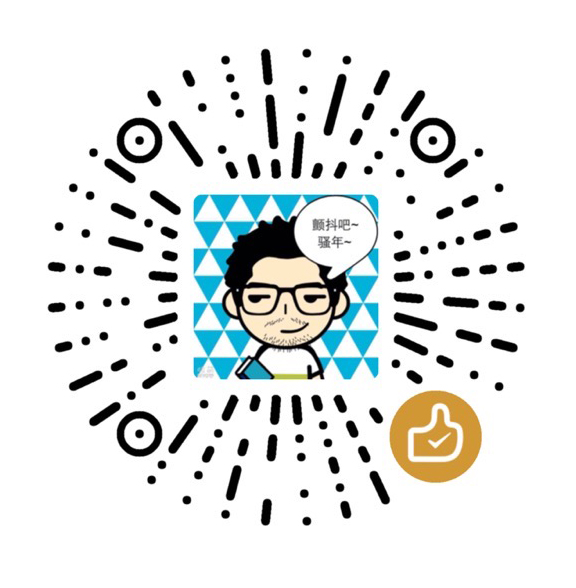Learning Objectives
- Describe the major functions of an information system
- Explain why it is important for business professionals to understand information systems
- Explain key concepts related to systems
- Describe the information processing cycle
- Describe the critical elements of an information system
- Explain how information systems help managers deal with information
- Give examples of business rules
- Descuss how information systems facilitate organizational change
- Compare and contrast common information systems
Why All Business Professionals Need to Be Information Systems Managers
- IS are increasingly ingrained in our business and professional lives.
- Everyone will use information system regardless of your major or your career.
- Learning how to effectively use IS can help you be more effective and successful in your career.
Overview of Systems
A System is a set of interacting components working together to form a complex, integrated whole to achieve some goal by taking inputs and processing them to produce outputs.
- A system is made up of different pieces, called components. It can take many different forms, ranging from human organs to computer softwares.
- These components work together; they are interrelated.
- A system has some purpose or goals.
- The goal is achieved by taking inputs and processing them to produce outputs.
A few systems-related concepts that are not apparent from the definition.
- A system is separated from its environment by the system’s boundary.
- Most systems are open system – interact with their environments.
- Systems are often made up of subsystems – a part of larger system.
- Equifinality – there are many different potential paths to the final outcome.
- Feedback and control - a set of functions intended to ensure the proper operation of a system.
Foundations of Information Systems
- An information system does not require a computer. However, in this class, we are primarily concerned with computerized information system.
- Information systems include the following operations (also called information processing cycle)
- Input – Collection of data and their conversion into a form that allows processing.
- Processing – Manipulation and transformation of data.
- Storage – Holding place for data so that they can be retrieved at a larger time.
- Output – Transformation of processed data into a form that can be understood.
- Control – Enforcement of correct processing procedures.
- Information systems have six critical elements.
- Data – Raw facts, text, numbers, images…
- Hardware – Physical devices (computers/hard disks, printers keyboards, etc.)
- Software – Set of instructions that gorven the operation of IS (system software & application software)
- Communication media – Set of devices and protocols (rules) that enable computers to communicate with each other (network cabling, routers, etc.)
- People – Individuals who use the IS (most important component – use/interpret/monitor/build/maintain)
How Information Systems Help Us Deal with Information
- First, information systems let us gather large amounts of data quickly, easily, and reliably.
- Examples include the check out system in a grocery store.
- Second, information systems allow businesses to store and organize very large amounts of data.
- IS allow businesses to store volumes of data is an organized manner that allows for rapid retrieval.
- Third, information systems perform their data manipulations quicky, accurately, and consistently.
- As long as the hardware is operating correctly and the software is designed and implemented correctly, an information system is very consistent in its manipulations.
- Finally, information systems let us retrieve and output information in a variety of forms, depending on what is useful to the user.
- The same information can be displayed on a screen, printed, or graphed.
One important function of many business information systems is to enforce business rules.
- A business rule is a statement that defines or constrains an aspect of a business with the intent of controlling behaviors within the business.
- All businesses have rules that govern their operations. (Hotel reservation/ course registration)
- Information systems enforce business rules by not allowing violations to occur.
How Information Systems Facilitate Organizational Change
Process Improvements
- IS can help organizations improve both the efficiency and effectiveness of processes.
- Example: customer self-service/ ATM.
Automation
- Some processes have been totally automated.
- Example: online ordering.
Control
- When properly designed and implemented, an information system can ensure that business rules are followed throughout a process.
- Example: check credit card before accepting payment.
Information Flow
- Workflow systems facilitate information flow throughout a work task.
- Example: grade change –> auto email notification.
Common Information Systems
Classify information systems according to the impact or “reach” of the system:
Personal applications
- Help make individuals’ daily work more efficient and effective
- Example: Microsoft Office, Evernote or Onenote
Transaction processing systems (TPSs)
- Collect, monitor, process, report, and store large volumes of data that are created by business processes.
- Example: grocery store point-of-sale system
Functional and management information systems
- Monitor, control, and analyze the operation of functional areas
- Example: financial management systems, sales force automation systems
Integrated enterprise systems
- Multiple applications in cohesive, interrelated system
- Example: enterprise resource planning systems provide an integrated set of modules that carry out the information processing and reporting systems for the entire organization
Interorganizational systems
- Span organizational boundaries to connect companies to suppliers and customers.
- Electronic data interchange (EDI) is at the heart of many of these systems. It allows the systems interact with partner organization.
Global systems
- Interorganizational systems that cross national boundaries
- More complex than other systems