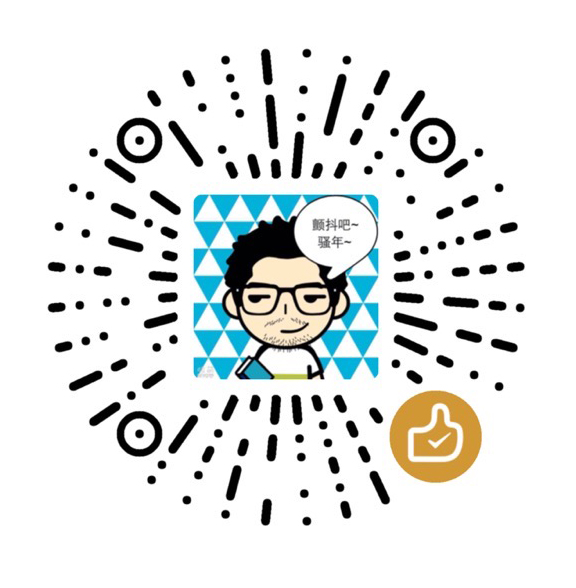1
2
3
4
5
6
7
8
9
10
11
12
13
14
15
16
17
18
19
20
21
22
23
24
25
26
27
28
29
30
31
32
33
34
35
36
37
38
39
40
41
42
43
44
45
46
47
48
49
50
51
52
53
54
55
56
57
58
59
60
61
62
63
64
65
66
67
68
69
70
71
72
73
74
75
76
77
78
79
80
81
82
83
84
85
86
87
88
89
90
91
92
93
94
95
96
97
98
99
100
101
102
103
104
105
106
107
108
109
110
111
112
113
114
115
116
117
118
119
120
121
122
123
124
125
126
127
128
129
130
131
132
133
134
135
136
137
138
139
140
141
142
143
144
145
146
147
148
149
150
151
152
153
154
155
156
157
158
159
160
161
162
163
164
165
166
167
168
169
170
171
172
173
174
175
176
177
178
179
180
181
182
183
184
185
186
187
188
189
190
191
192
193
194
195
196
197
198
199
200
201
202
203
204
205
206
207
208
209
210
211
212
213
214
215
216
217
218
219
220
| %% Machine Learning Online Class
% Exercise 5 | Regularized Linear Regression and Bias-Variance
%
% Instructions
% ------------
%
% This file contains code that helps you get started on the
% exercise. You will need to complete the following functions:
%
% linearRegCostFunction.m
% learningCurve.m
% validationCurve.m
%
% For this exercise, you will not need to change any code in this file,
% or any other files other than those mentioned above.
%
%% Initialization
clear ; close all; clc
%% =========== Part 1: Loading and Visualizing Data =============
% We start the exercise by first loading and visualizing the dataset.
% The following code will load the dataset into your environment and plot
% the data.
%
% Load Training Data
fprintf('Loading and Visualizing Data ...\n')
% Load from ex5data1:
% You will have X, y, Xval, yval, Xtest, ytest in your environment
load ('ex5data1.mat');
% m = Number of examples
m = size(X, 1);
% Plot training data
plot(X, y, 'rx', 'MarkerSize', 10, 'LineWidth', 1.5);
xlabel('Change in water level (x)');
ylabel('Water flowing out of the dam (y)');
fprintf('Program paused. Press enter to continue.\n');
pause;
%% =========== Part 2: Regularized Linear Regression Cost =============
% You should now implement the cost function for regularized linear
% regression.
%
theta = [1 ; 1];
J = linearRegCostFunction([ones(m, 1) X], y, theta, 1);
fprintf(['Cost at theta = [1 ; 1]: %f '...
'\n(this value should be about 303.993192)\n'], J);
fprintf('Program paused. Press enter to continue.\n');
pause;
%% =========== Part 3: Regularized Linear Regression Gradient =============
% You should now implement the gradient for regularized linear
% regression.
%
theta = [1 ; 1];
[J, grad] = linearRegCostFunction([ones(m, 1) X], y, theta, 1);
fprintf(['Gradient at theta = [1 ; 1]: [%f; %f] '...
'\n(this value should be about [-15.303016; 598.250744])\n'], ...
grad(1), grad(2));
fprintf('Program paused. Press enter to continue.\n');
pause;
%% =========== Part 4: Train Linear Regression =============
% Once you have implemented the cost and gradient correctly, the
% trainLinearReg function will use your cost function to train
% regularized linear regression.
%
% Write Up Note: The data is non-linear, so this will not give a great
% fit.
%
% Train linear regression with lambda = 0
lambda = 0;
[theta] = trainLinearReg([ones(m, 1) X], y, lambda);
% Plot fit over the data
plot(X, y, 'rx', 'MarkerSize', 10, 'LineWidth', 1.5);
xlabel('Change in water level (x)');
ylabel('Water flowing out of the dam (y)');
hold on;
plot(X, [ones(m, 1) X]*theta, '--', 'LineWidth', 2)
hold off;
fprintf('Program paused. Press enter to continue.\n');
pause;
%% =========== Part 5: Learning Curve for Linear Regression =============
% Next, you should implement the learningCurve function.
%
% Write Up Note: Since the model is underfitting the data, we expect to
% see a graph with "high bias" -- Figure 3 in ex5.pdf
%
lambda = 0;
[error_train, error_val] = ...
learningCurve([ones(m, 1) X], y, ...
[ones(size(Xval, 1), 1) Xval], yval, ...
lambda);
plot(1:m, error_train, 1:m, error_val);
title('Learning curve for linear regression')
legend('Train', 'Cross Validation')
xlabel('Number of training examples')
ylabel('Error')
axis([0 13 0 150])
fprintf('# Training Examples\tTrain Error\tCross Validation Error\n');
for i = 1:m
fprintf(' \t%d\t\t%f\t%f\n', i, error_train(i), error_val(i));
end
fprintf('Program paused. Press enter to continue.\n');
pause;
%% =========== Part 6: Feature Mapping for Polynomial Regression =============
% One solution to this is to use polynomial regression. You should now
% complete polyFeatures to map each example into its powers
%
p = 8;
% Map X onto Polynomial Features and Normalize
X_poly = polyFeatures(X, p);
[X_poly, mu, sigma] = featureNormalize(X_poly); % Normalize
X_poly = [ones(m, 1), X_poly]; % Add Ones
% Map X_poly_test and normalize (using mu and sigma)
X_poly_test = polyFeatures(Xtest, p);
X_poly_test = bsxfun(@minus, X_poly_test, mu);
X_poly_test = bsxfun(@rdivide, X_poly_test, sigma);
X_poly_test = [ones(size(X_poly_test, 1), 1), X_poly_test]; % Add Ones
% Map X_poly_val and normalize (using mu and sigma)
X_poly_val = polyFeatures(Xval, p);
X_poly_val = bsxfun(@minus, X_poly_val, mu);
X_poly_val = bsxfun(@rdivide, X_poly_val, sigma);
X_poly_val = [ones(size(X_poly_val, 1), 1), X_poly_val]; % Add Ones
fprintf('Normalized Training Example 1:\n');
fprintf(' %f \n', X_poly(1, :));
fprintf('\nProgram paused. Press enter to continue.\n');
pause;
%% =========== Part 7: Learning Curve for Polynomial Regression =============
% Now, you will get to experiment with polynomial regression with multiple
% values of lambda. The code below runs polynomial regression with
% lambda = 0. You should try running the code with different values of
% lambda to see how the fit and learning curve change.
%
lambda = 0;
[theta] = trainLinearReg(X_poly, y, lambda);
% Plot training data and fit
figure(1);
plot(X, y, 'rx', 'MarkerSize', 10, 'LineWidth', 1.5);
plotFit(min(X), max(X), mu, sigma, theta, p);
xlabel('Change in water level (x)');
ylabel('Water flowing out of the dam (y)');
title (sprintf('Polynomial Regression Fit (lambda = %f)', lambda));
figure(2);
[error_train, error_val] = ...
learningCurve(X_poly, y, X_poly_val, yval, lambda);
plot(1:m, error_train, 1:m, error_val);
title(sprintf('Polynomial Regression Learning Curve (lambda = %f)', lambda));
xlabel('Number of training examples')
ylabel('Error')
axis([0 13 0 100])
legend('Train', 'Cross Validation')
fprintf('Polynomial Regression (lambda = %f)\n\n', lambda);
fprintf('# Training Examples\tTrain Error\tCross Validation Error\n');
for i = 1:m
fprintf(' \t%d\t\t%f\t%f\n', i, error_train(i), error_val(i));
end
fprintf('Program paused. Press enter to continue.\n');
pause;
%% =========== Part 8: Validation for Selecting Lambda =============
% You will now implement validationCurve to test various values of
% lambda on a validation set. You will then use this to select the
% "best" lambda value.
%
[lambda_vec, error_train, error_val] = ...
validationCurve(X_poly, y, X_poly_val, yval);
close all;
plot(lambda_vec, error_train, lambda_vec, error_val);
legend('Train', 'Cross Validation');
xlabel('lambda');
ylabel('Error');
fprintf('lambda\t\tTrain Error\tValidation Error\n');
for i = 1:length(lambda_vec)
fprintf(' %f\t%f\t%f\n', ...
lambda_vec(i), error_train(i), error_val(i));
end
fprintf('Program paused. Press enter to continue.\n');
pause;
|